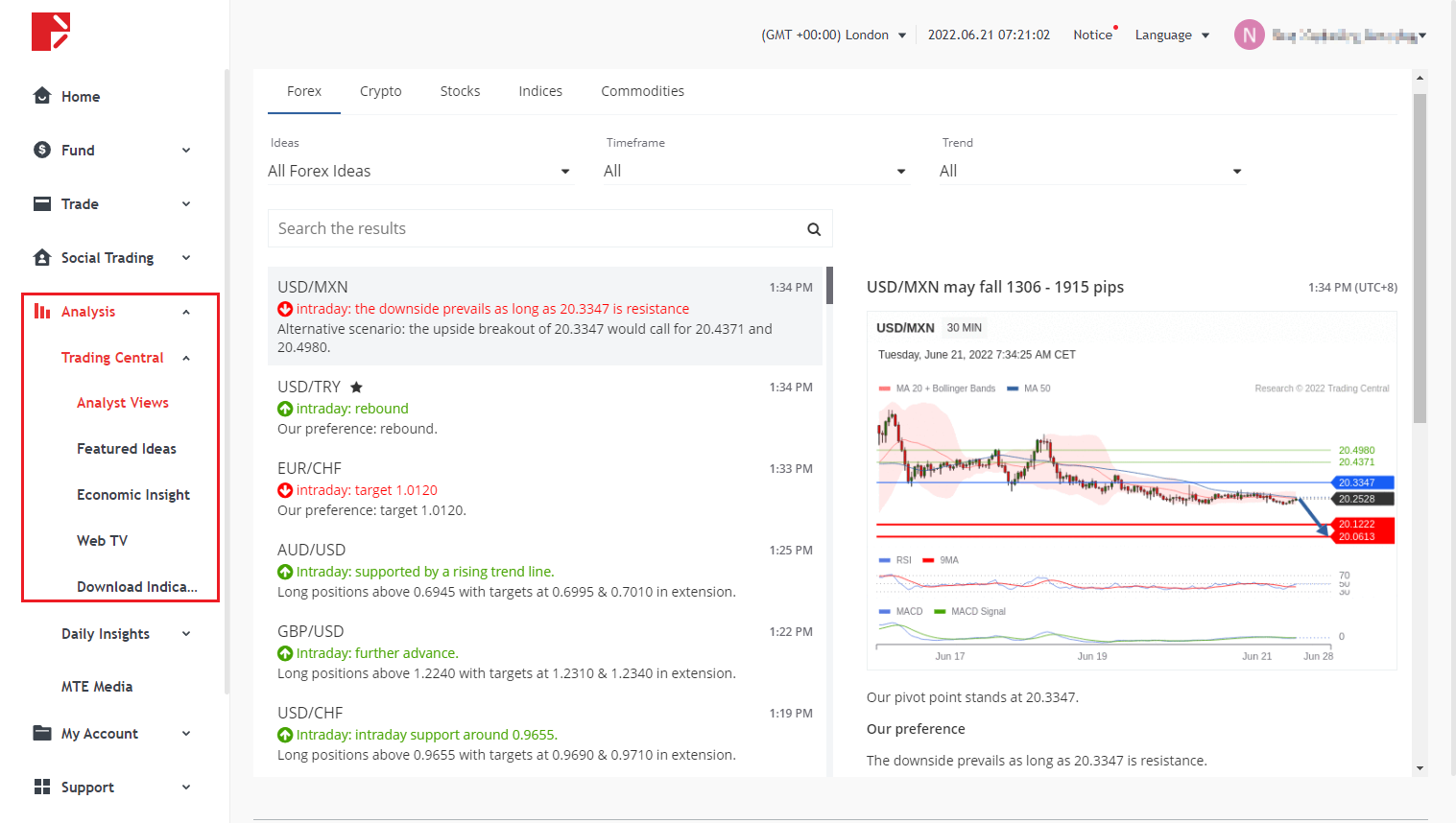How to use Trading Central's analysis tools in Doo Prime User Center?
After logging in to Doo Prime User Center, clients can click “Analysis” and “Trading Central” in the left section to use the four major functions of Trading Central: Analyst views, technical analysis, economic calendar and Web TV, and can also download Trading Central MetaTrader 4 technical indicator plugin.